고정 헤더 영역
상세 컨텐츠
본문
virtual box 는 가상의 OS를 구동시켜주는 프로그램이다. 이를 통해 윈도우에서도 맥이나 우분투 환경에서 프로그래밍이 가능하다. (맥이나 우분투에서도 다른 환경을 사용할 수가 있다.)
virtual box를 통해 vagrant를 실행, 가동할 수 있다. (vagrant는 virtual Box를 구동하는데 도움을 주는 프로그램이다.)
vagrant를 통해 어떤 OS의 어떤 세팅으로 가상머신을 돌릴지 정할 수가 있다.
Virtual Box 다운로드 : https://www.virtualbox.org/wiki/Downloads
Downloads – Oracle VM VirtualBox
Download VirtualBox Here you will find links to VirtualBox binaries and its source code. VirtualBox binaries By downloading, you agree to the terms and conditions of the respective license. If you're looking for the latest VirtualBox 6.0 packages, see Virt
www.virtualbox.org
Vagrant 다운로드: https://www.vagrantup.com/
Vagrant by HashiCorp
Vagrant enables users to create and configure lightweight, reproducible, and portable development environments.
www.vagrantup.com
vagrant를 통해 설정을 세팅하려면 vagrant file을 만들어야 한다. 기존의 vagrant file을 가지고 있다면 바로 사용을 하면 되고 아니라면 vagrant cloud (https://app.vagrantup.com/boxes/search) 에 가서 원하는 세팅을 받아 오면 된다. vagrant file이 있다면 가상머신 가동(vagrant file이 있는 경우)으로 바로 넘어가면 된다.
vagrant file이 없는경우
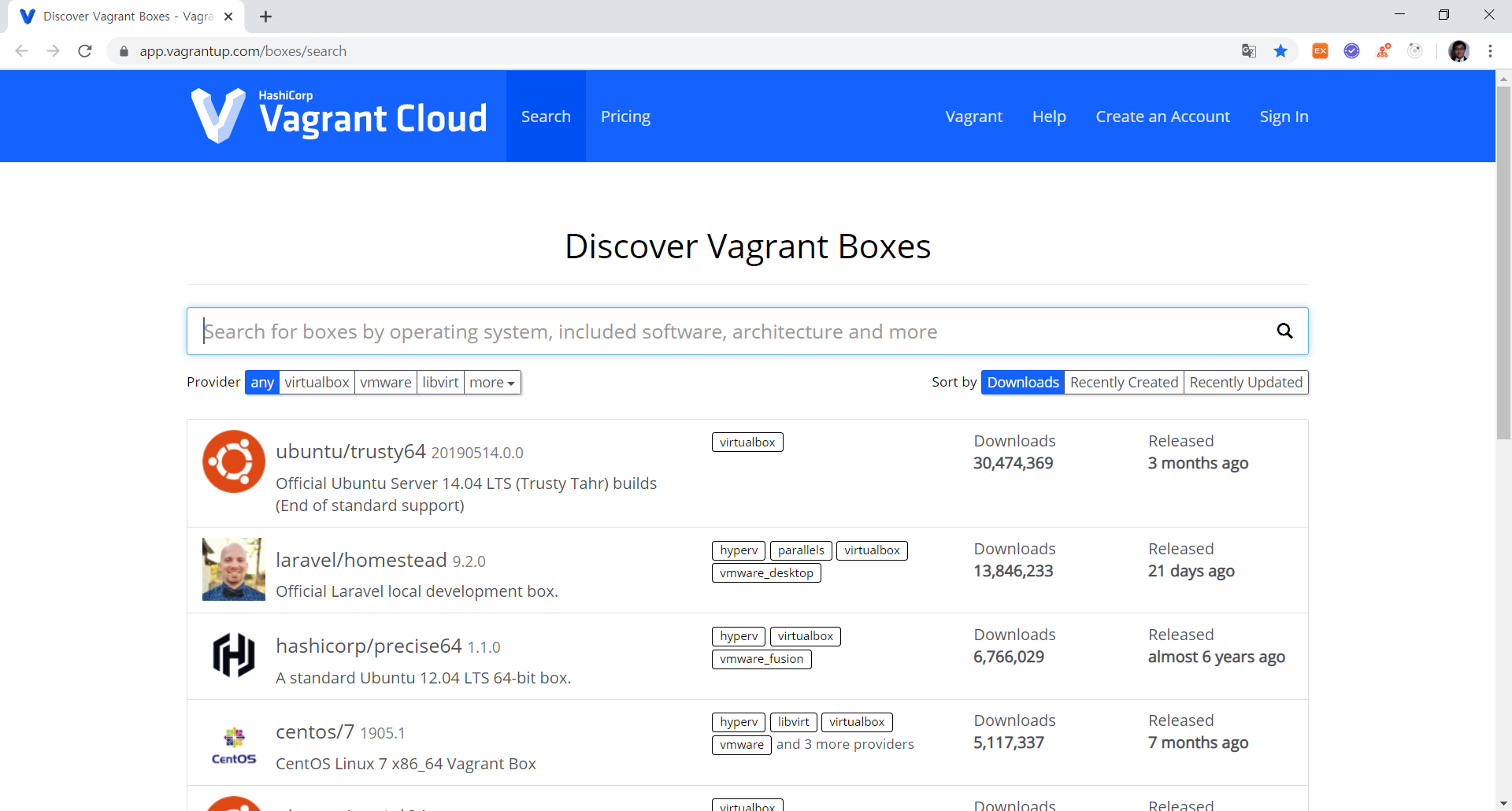
vagrant cloud에서 원하는 세팅을 찾은 뒤 터미널에서 다음과 같이 진행한다.
> vagrant init
그러면 vagrant file이 생성이 된다.
Vagrantfile 파일의 15라인 쯤에 있는 config.vm.box = "base" 명령어를 아래와 같이 바꾸면 Vagrant를 실행할 때 Vagrant Cloud에서 bento/ubuntu-18.04 가상머신을 자동으로 다운받는다.
# config.vm.box = "base"
config.vm.box = "bento/ubuntu-18.04"
vagrant file이 있는 경우 || 가상머신 값을 vagrant cloud에서 받은 경우
-
vs코드 로 vagrant file을 실행시킨다.
49라인 쯤에 있는 config.vm.synced_folder "../project", "/project" 는 해당 위치에서 ../project 에 있는 project 폴더안의 모든 프로그램 및 폴더들을 vagrant를 통해 가상머신을 돌릴 때 /project 의 위치로 옮긴다는 것이다. 가상화를 시켰을 때 사용하고 싶은 코드 및 프로그램이 있는 위치를 해당 방식을 이용해 지정한다.
- 터미널에서 vagrant file(가상머신을 받은 곳)으로 이동한다.

> vagrant up --provider virtualbox
- $ vagrant up --provider virtualbox을 실행한다. (처음 vagrant file을 통해 가상화 머신을 돌릴때만 다음과 같이 치고 다음부터 가상화 머신을 돌릴 때는 $ vagrant up 만 치면 된다.) vagrant up은 가상화 머신을 가동하는 명령어 이다.
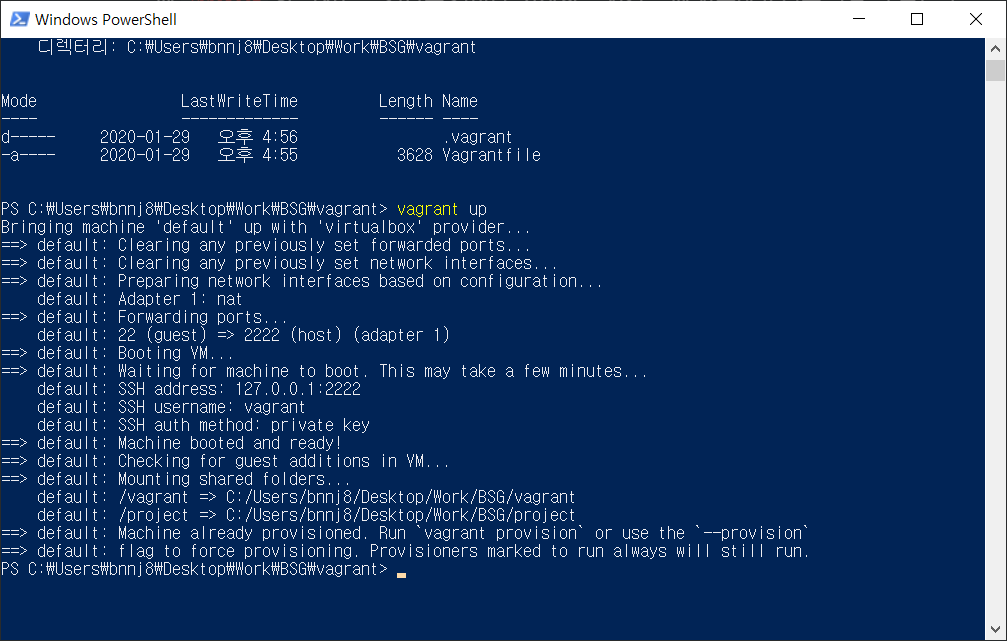
> vagrant ssh
- $ vagrant ssh 를 실행한다. vagrant ssh는 가동된 가상화 머신에 접속을 하는 명령어 이다. 명령어를 실행하면 가상화 머신에 들어가게 되고 이로써 원하는 os환경을 이용할 수가 있다.

참고
vagrant 명령어
| vagrant up | 가상머신 가동 (virtual 박스를 통해 가상머신 가동) |
| vagrant status | 가상머신 상태 확인 |
| vagrant ssh | 가상머신에 접속 (vagrant file로 설정한 가상 os환경으로 들어간다.) (가상머신 상태에서 나가려면 exit을 하면된다.) |
| vagrant halt | 가상머신 정지 (가상머신에서 나간 후 해야한다.) |
| vagrant suspend | 가상머신 휴면 |
| vagrant resume | 가상머신 휴면에서 다시 가동 |
| vagrant reload | 가상머신 재시작 |
| vagrant destroy | 가상머신 제거 (vagrant up을 통해 만든 가상머신 설정을 제거한다.) |
참고 자료
https://junistory.blogspot.com/2017/08/virtualbox-vagrant.html
https://dev-yakuza.github.io/ko/environment/vagrant-install-and-usage/
'JavaScript' 카테고리의 다른 글
| Project Type To Korean (0) | 2019.12.12 |
|---|---|
| Postman? Postman~! (0) | 2019.11.05 |
| Issues when install MySQL in Window (0) | 2019.11.05 |
| React, Front-end Library(3) (0) | 2019.11.05 |
| React, Front-end Library(1) (0) | 2019.10.29 |




